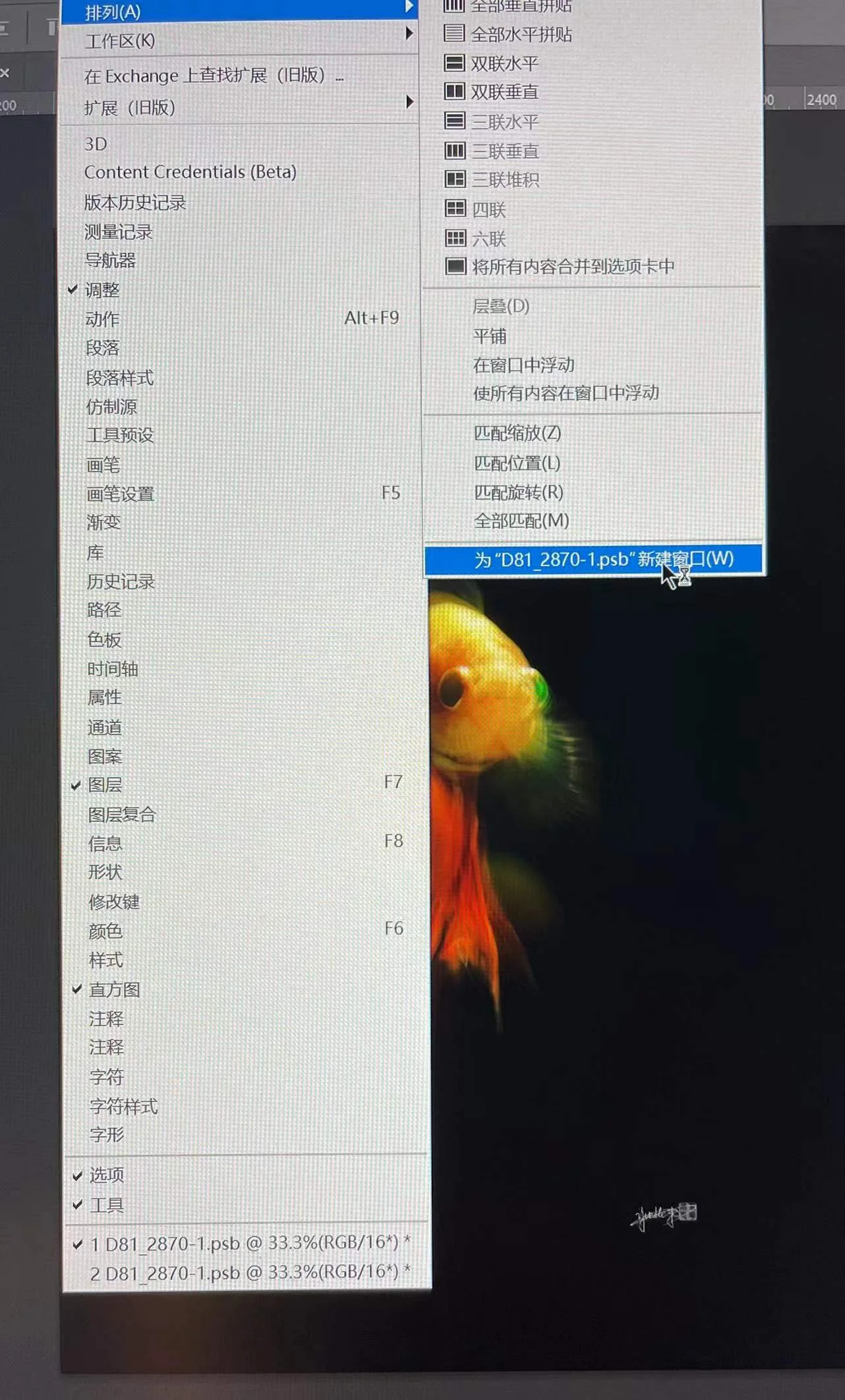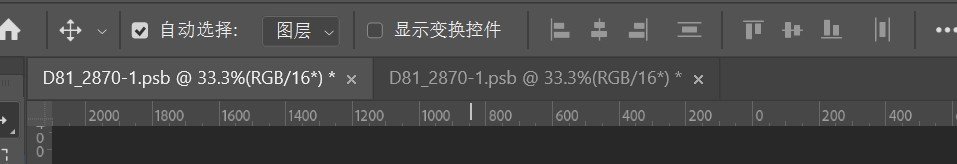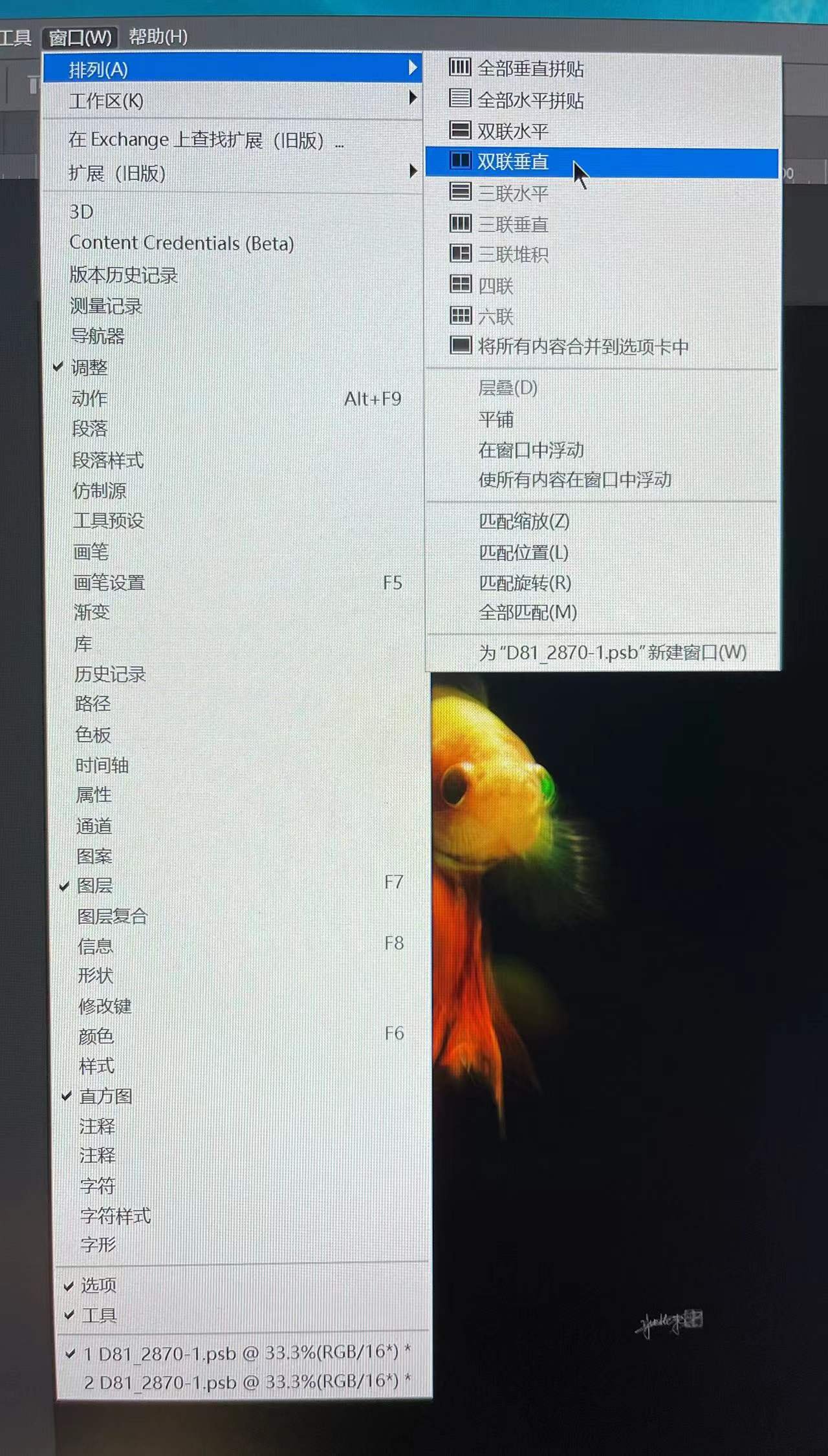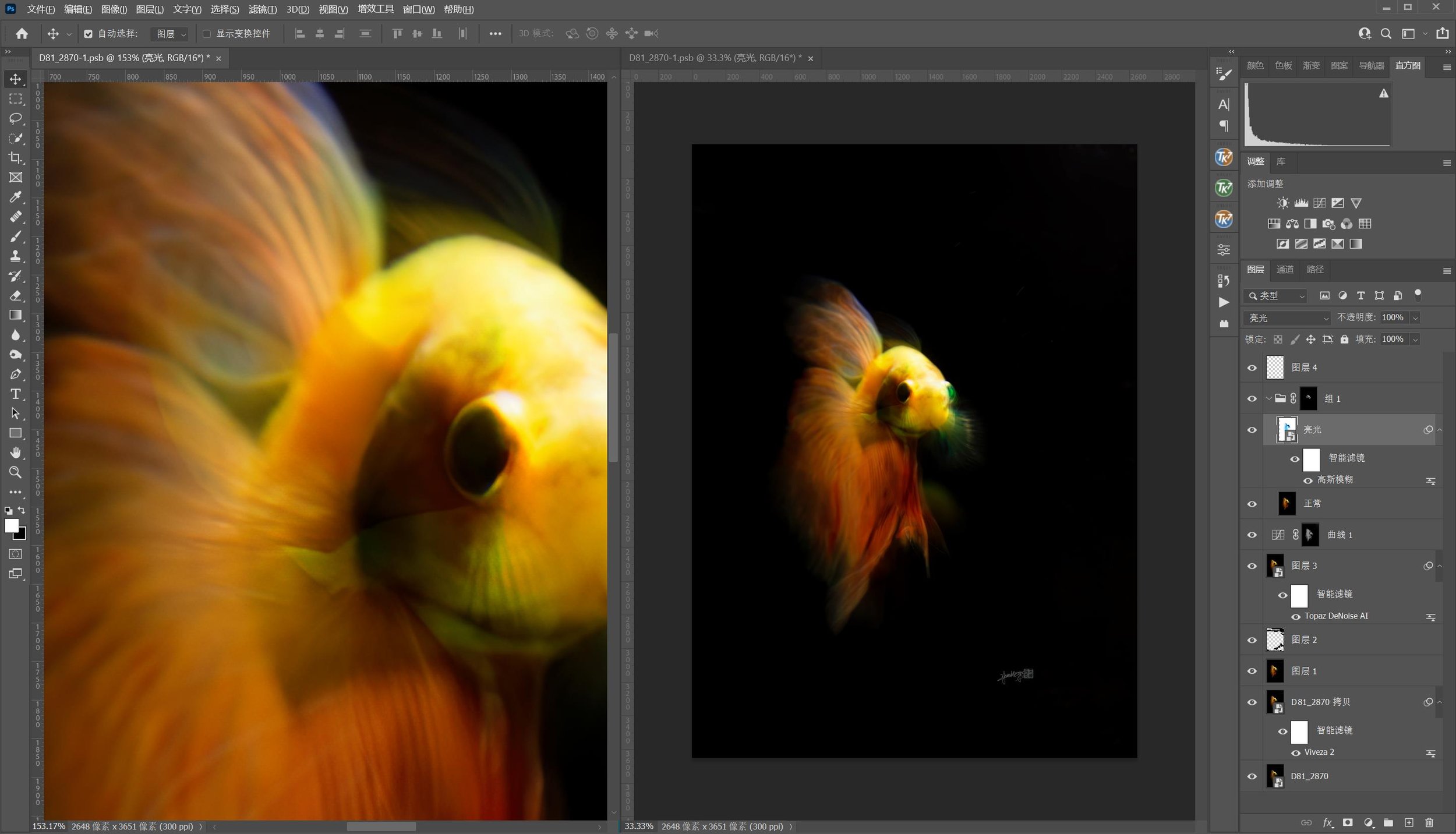PS Tips 02: Open The Same Document in Two Windows
PS 小技巧 02: 在两个窗口中打开同一个文档
在PS菜单栏:窗口- 排列-为“xx”文件打开新窗口,把同一个文件在另一个窗口打开。
Window,- Arrange, - selecting New Window For – then the name of the file
现在,我在两个窗口打开了同一个文件。
Now,I have the same document in two windows
然后,窗口-排列-双联垂直,并排打开两个窗口。
Now,go into Window,- Arrange,and select 2-up Vertical. Put the documents side by side.
其中的一个窗口可以用来放大局部,方便进行编辑;另一个窗口可以缩小以便看到整体效果。
So, with one document I can zoom in and work on details, and the second document I and zoom out and see the over all image.